A computer is a device that can receive process and store data. Many people believe that knowing how to use a computer is one of the basic skills needed to succeed in the workplace. In order to use the computer it is necessary to understand how the computer works.
Computers are rapidly changing and changing the world we live in. However, all computers have several parts in common:
- Input devices which allow data and commands to be entered into the computer (Mouse, Keyboard etc.)
- a means of storing commands and data (Memory)
- a central processing unit which controls the processing (CPU)
- a means of returning the processed information in the form of output (Monitor)
In general, a computer is a machine which accepts information, processes it and returns new information as output.
Types of computers
Computers range in size and capability. At one end of the scale are supercomputers, very large computers with thousands of linked microprocessors that perform extremely complex calculations. At the other end are tiny computers embedded in cars, TVs, stereo systems, calculators, and appliances. These computers are built to perform a limited number of tasks.
Desktop computers
Desktop computers are designed for use at a desk or table. They are typically larger and more powerful than other types of personal computers. Desktop computers are made up of separate components. The main component, called the system unit, is usually a rectangular case that sits on or underneath a desk. Other components, such as the monitor, mouse, and keyboard, connect to the system unit.
Laptops
Laptops are lightweight mobile PCs with a thin screen. Laptops can operate on batteries, so you can take them anywhere. Unlike desktops, laptops combine the CPU, screen, and keyboard in a single case. The screen folds down onto the keyboard when not in use.
Handheld computers (PDA)
Handheld computers, also called personal digital assistants (PDAs), are battery-powered computers small enough to carry almost anywhere. Although not as powerful as desktops or laptops, handheld computers are useful for scheduling appointments, storing addresses and phone numbers, and playing games. Some have more advanced capabilities, such as making telephone calls or accessing the Internet. Instead of keyboards, handheld computers have touch screens that you use with your finger or a stylus (a pen-shaped pointing tool).
Peripheral Devices
A peripheral device connects to a computer system to add functionality. Examples are a mouse, keyboard, monitor, printer and scanner.
A computer peripheral is a device that is connected to a computer but is not part of the core computer architecture. The core elements of a computer are the central processing unit, power supply, motherboard and the computer case that contains those three components.
Types of Peripheral Devices
There are many peripheral devices, but they fall into three general categories:
- Input devices, such as a mouse and a keyboard
- Output devices, such as a monitor and a printer
- Storage devices, such as a hard drive or flash drive
Peripheral devices can be external or internal. For example, a printer is an external device that you connect using a cable, while an optical disc drive is typically located inside the computer case.
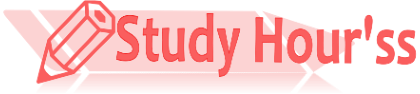


No comments:
Post a Comment